Headed on Vacation? Set Your AC Like This Before You Go
June 15, 2017
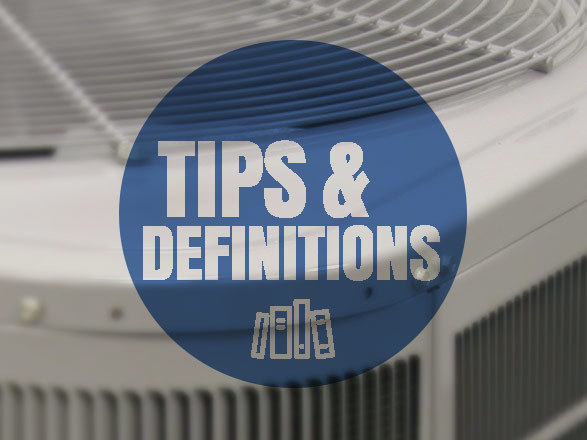
No one wants an expensive energy bill waiting for them after a vacation.
And no one wants their house to feel like a sauna when they come home, either.
So, how can you avoid those situations?
We recommend following these 2 AC tips before you go out of town:
Set your thermostat to 85° (or at least 10° higher than what you normally set the temperature to)
Set your AC fan to AUTO
In this article, we’ll explain why we recommend these thermostat settings, and how you can best control your home’s temperature.
Let’s start by looking at why we recommend 85°...
2 AC tips that will save you $$$ while you’re gone
Tip #1: Set your thermostat to 85°
When you set your AC to 85°, you’re able to maintain proper humidity levels and keep your home warm, without letting it get too hot.
Let’s look at humidity first: An essential function of your air conditioner is to remove humidity in your home—which is especially relevant here in southwest Florida.
For optimum comfort, the humidity level in your home should be 50% or less. If the humidity level is more than 50%, you’ll start to run into humidity problems like:
Mold
Musty smells and odors
Peeling paint
Warped wood furniture, like floors, cabinets, dressers, etc.
Additionally, turning your air conditioner off completely makes your home too hot, which could lead to problems like…
Spoiled food in your pantry
Damage to sensitive electronics
Added stress to your refrigerator/freezer, which could lead to higher energy bills and breakdowns
In addition to setting your thermostat to 85°, you’ll also want to make sure your fan is set to AUTO before you leave...
Tip #2: Make sure the fan is set to AUTO
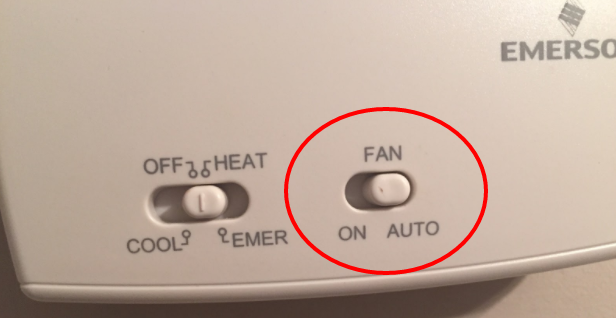
Switch your fan to AUTO instead of ON
Before you leave for vacation, set your fan to AUTO instead of ON. If your fan is set to ON, it means it will constantly run, which will wear out your AC and give you an expensive energy bill.
When your AC’s fan is set to AUTO, it only runs when it needs to, so you’ll conserve lots of energy.
Learn more about AUTO vs. ON thermostat settings in our article, “On vs. Auto: One of These Thermostats Costs You More Money”.
Want comfort AND low energy bills? Invest in a smart thermostat
Want to control your home, even while you’re physically away from it? Consider investing in a smart thermostat.
Smart thermostats connect to your home’s WiFi, which allows you to adjust your home’s temperature remotely from your phone, tablet or laptop.
You can turn your thermostat up or down whenever you want, which means you can leave it at 85° and then turn it down to 72° right before you get home.
For more information about smart thermostats, take a look at our article comparing 2 popular models, the Trane ComfortLink II and the Nest Thermostat.
Have more thermostat or AC questions?
We’d love to answer them! Contact Advanced Air for all of your thermostat questions, or for an estimate on a smart thermostat installation.
We’ve been serving Florida families since 1989.
- Posted in:
- Air Conditioning

